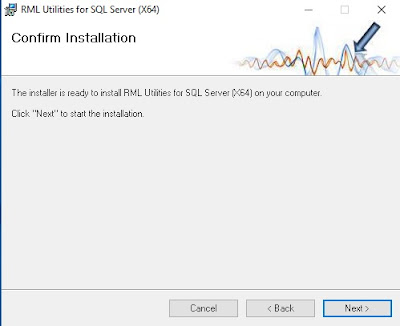env: Windows Server 2016
SQL Server 2016 SP2
Data Collection是一項簡易的內建監控程式,可以透過SSMS設定並且將資料存放到遠端的SQL Server。但是對於此功能重度依賴的單位,一旦此功能出現無法完整運作的狀況,就會立即出現極度的不便的情形。
遇到以下的訊息,造成收集"Server Active"的功能無法運作。
message:
Executed as user: XXXX\XXXX. The step did not generate any output. Process Exit Code -1073741819.
這個狀況僅只有少部分SQL Server有此狀況。
1.確認Data Collection排程失敗狀況
message:
Executed
as user: XXXX\XXXX. The step did not generate any
output. Process Exit Code
-1073741819. . NOTE: The step was retried the requested
number of times (3) without succeeding.
The step failed.
 2.嘗試清除Data Collection並且重啟Data Collection
結果不成功
2.嘗試清除Data Collection並且重啟Data Collection
結果不成功
3.檢查Data Collection的SSIS執行狀況
可以利用SSMS並且選擇Integration service來找到相關的Package.
與正常運作Data Collection的SQL Server比較後沒有不同。
4.利用SQL Profiler紀錄Data Collection執行語法語過程
SERVER1:Data Collection失敗
--無資料
exec sp_executesql N'[msdb].[dbo].[sp_ssis_getpackage]
@P1, @P2',N'@P1 nvarchar(4000),@P2 uniqueidentifier',N'TSQLQuery_TW-UGSSTAGDB01_MSSQL13_MSSQLSERVER_{49268954-4FD4-4EB6-AA04-CD59D9BB5714}_3_Collect','39163C42-602B-42C9-B4F7-1843614F9625'
--有資料
exec sp_executesql N'[msdb].[dbo].[sp_ssis_getfolder]
@P1, @P2',N'@P1 nvarchar(4000),@P2 uniqueidentifier',N'Generated','8877FE4B-A938-4A51-84B9-C5BDAD74B0AD'
--有資料
exec sp_executesql N'[msdb].[dbo].[sp_ssis_getfolder]
@P1, @P2',N'@P1 nvarchar(4000),@P2 uniqueidentifier',N'Data
Collector','00000000-0000-0000-0000-000000000000'
--有資料
declare @p5 nvarchar(max)
set @p5=N'4C134E66-FB60-4811-BA8F-3A1689695D22'
declare @p6 nvarchar(max)
set @p6=N'4AF3DD56-37D5-47E4-8C53-B225E19C2740'
declare @p7 nvarchar(max)
set @p7=N'TSQLQuery_TW-UGSSTAGDB01_MSSQL13_MSSQLSERVER_{49268954-4FD4-4EB6-AA04-CD59D9BB5714}_3_Collect'
declare @p8 nvarchar(max)
set @p8=N'TSQLQuery_TW-UGSSTAGDB01_MSSQL13_MSSQLSERVER_{49268954-4FD4-4EB6-AA04-CD59D9BB5714}_3_Upload'
exec sp_executesql N'EXEC
dbo.sp_syscollector_get_tsql_query_collector_package_ids @P1, @P2, @P3 OUTPUT,
@P4 OUTPUT, @P5 OUTPUT, @P6 OUTPUT',N'@P1 nvarchar(38),@P2 int,@P3 nvarchar(max)
OUTPUT,@P4 nvarchar(max) OUTPUT,@P5 nvarchar(max) OUTPUT,@P6 nvarchar(max)
OUTPUT',N'{49268954-4FD4-4EB6-AA04-CD59D9BB5714}',3,@p5 output,@p6 output,@p7 output,@p8 output
select @p5, @p6, @p7, @p8
SERVER2:Data Collection正常運作
--有資料
exec sp_executesql N'[msdb].[dbo].[sp_ssis_getpackage]
@P1, @P2',N'@P1 nvarchar(4000),@P2 uniqueidentifier',N'TSQLQuery_TW-UGSQADB04_MSSQL13_MSSQLSERVER_{49268954-4FD4-4EB6-AA04-CD59D9BB5714}_3_Collect','39163C42-602B-42C9-B4F7-1843614F9625'
--有資料
exec sp_executesql N'[msdb].[dbo].[sp_ssis_getfolder]
@P1, @P2',N'@P1 nvarchar(4000),@P2 uniqueidentifier',N'Generated','8877FE4B-A938-4A51-84B9-C5BDAD74B0AD'
--有資料
exec sp_executesql N'[msdb].[dbo].[sp_ssis_getfolder]
@P1, @P2',N'@P1 nvarchar(4000),@P2 uniqueidentifier',N'Data
Collector','00000000-0000-0000-0000-000000000000'
--有資料
declare @p5 nvarchar(max)
set @p5=N'F96A230F-00EA-4A54-86DC-0E1D0318B1A1'
declare @p6 nvarchar(max)
set @p6=N'C8051C44-55BC-42AD-A824-72C87EDEE5CF'
declare @p7 nvarchar(max)
set @p7=N'TSQLQuery_TW-UGSQADB04_MSSQL13_MSSQLSERVER_{49268954-4FD4-4EB6-AA04-CD59D9BB5714}_3_Collect'
declare @p8 nvarchar(max)
set @p8=N'TSQLQuery_TW-UGSQADB04_MSSQL13_MSSQLSERVER_{49268954-4FD4-4EB6-AA04-CD59D9BB5714}_3_Upload'
exec sp_executesql N'EXEC
dbo.sp_syscollector_get_tsql_query_collector_package_ids @P1, @P2, @P3 OUTPUT,
@P4 OUTPUT, @P5 OUTPUT, @P6 OUTPUT',N'@P1 nvarchar(38),@P2 int,@P3 nvarchar(max)
OUTPUT,@P4 nvarchar(max) OUTPUT,@P5 nvarchar(max) OUTPUT,@P6 nvarchar(max)
OUTPUT',N'{49268954-4FD4-4EB6-AA04-CD59D9BB5714}',3,@p5 output,@p6 output,@p7 output,@p8 output
select @p5, @p6, @p7, @p8
差異在第一句有無產生資料
exec sp_executesql N'[msdb].[dbo].[sp_ssis_getpackage] @P1, @P2',N'@P1 nvarchar(4000),@P2 uniqueidentifier',N'TSQLQuery_TW-UGSSTAGDB01_MSSQL13_MSSQLSERVER_{49268954-4FD4-4EB6-AA04-CD59D9BB5714}_3_Collect','39163C42-602B-42C9-B4F7-1843614F9625'
5.嘗試重新設定效能計數器
結果不成功
Fix
PerfNet
1. Rebuilding the counters:
cd c:\windows\system32
lodctr /R
cd c:\windows\sysWOW64
lodctr /R
C:\Windows\system32>cd c:\windows\system32
C:\Windows\system32>lodctr /R
Info:
Successfully rebuilt performance counter setting from system backup store
C:\Windows\system32>cd c:\windows\sysWOW64
c:\Windows\SysWOW64>lodctr /R
Info:
Successfully rebuilt performance counter setting from system backup store
c:\Windows\SysWOW64>
2. Resyncing the counters with Windows Management Instrumentation
(WMI):
WINMGMT.EXE /RESYNCPERF
c:\Windows\SysWOW64>WINMGMT.EXE /RESYNCPERF
c:\Windows\SysWOW64>
6.調整registry
key
調整:
HKEY_LOCAL_MACHINE\SYSTEM\CurrentControlSet\Control\Session Manager\SubSystems
將
SharedSection的第三個值從768調整為1536,重啟Windows server。
重啟Data Collection排程,成功運作。
from
%SystemRoot%\system32\csrss.exe
ObjectDirectory=\Windows SharedSection=1024,20480,768 Windows=On SubSystemType=Windows
ServerDll=basesrv,1 ServerDll=winsrv:UserServerDllInitialization,3
ServerDll=sxssrv,4 ProfileControl=Off MaxRequestThreads=16
to
%SystemRoot%\system32\csrss.exe
ObjectDirectory=\Windows SharedSection=1024,20480,1536 Windows=On SubSystemType=Windows
ServerDll=basesrv,1 ServerDll=winsrv:UserServerDllInitialization,3
ServerDll=sxssrv,4 ProfileControl=Off MaxRequestThreads=16
7.若SharedSection調整為1536沒有功用,可以調整為2048試試。